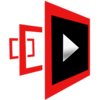Download all your favorite YouTube videos with this convenient program
Download all your favorite YouTube videos with this convenient program
Vote: (1,791 votes)
Program license: Trial version
Developer: YTD
Version: 6.7.29
Works under: Windows
Vote:
Program license
(1,791 votes)
Trial version
Developer
Version
YTD
6.7.29
Works under:
Windows
Pros
- Compatible with YouTube, Vimeo, Dailymotion, and others websites
- Can capture 480p, 720p, all the way up to 4k and 8k media resolutions
- Capable of simulateneously downloading multiple files
- Includes a media playback panel
- The software accelarates media downloads
- Can convert video clips into audio MP3 files
Cons
- It's a 10-day trial
- No video editing tools included
Although not limited to this ever-popular video sharing website, YTD App is primarily aimed at YouTube users. On the company homepage, the program is called "ytdapp," but the page headline is written down in uppercase letters as YouTube Downloader. At first, the software looks as if it's free to use. By using it, you'd then potentially be able to download copies of all your favorite Youtube clips forevermore and in any available resolutions. However, on closer inspection, the free version will only work for 10-days. This is a trial software package. No matter, it's a capable video downloader, so perhaps you'll want to spend $29.90 USD on the full package.
On testing out the trial version, ytdapp functions as expected. The program installs after an 18.1MB download finishes. An easy-to-use download interface quickly pops up after the YTD Downloader icon is clicked. It's at this point you'd leave the interface alone for a minute while you navigated over to Youtube. Upon capturing a desired clip's URL address, this is the moment when you'd copy and paste that address into the interface. To save time, though, there's also the option to drag-and-drop the video address right over the interface window. The software immediately begins the download. It also converts the video into other formats, should that be your desire. Multiple downloads, alternative resolutions, and video to audio conversions, all of these chores become possible when you have YTD Downloader installed and running on a Windows computer.
All the same, as good as this small downloader obviously is, it might be a good idea to wait a moment before purchasing the software. For one thing, the multiple download feature might not function if you're using the basic edition or the trial program. Users may need to purchase the program to unlock more advanced downloading features. Back with the program fundamentals, ytdapp also includes a handy media player, which is designed to playback the first few seconds of a downloading video file. This preview function will save you precious time, should you download the wrong file. And that's not such an unlikely scenario, not with the millions upon millions of videos stored on this massive video-sharing platform. By the way, as mentioned at the beginning, YTD Downloader works with other video sharing platforms. From Vimeo to Dailymotion and many more, this program could just become your one-stop video downloading partner.
Other at-your-fingertips features include a download accelerator, a video to MP3 converter, an automated video playlist downloader, and a number of ready-made file conversion presets.
Pros
- Compatible with YouTube, Vimeo, Dailymotion, and others websites
- Can capture 480p, 720p, all the way up to 4k and 8k media resolutions
- Capable of simulateneously downloading multiple files
- Includes a media playback panel
- The software accelarates media downloads
- Can convert video clips into audio MP3 files
Cons
- It's a 10-day trial
- No video editing tools included